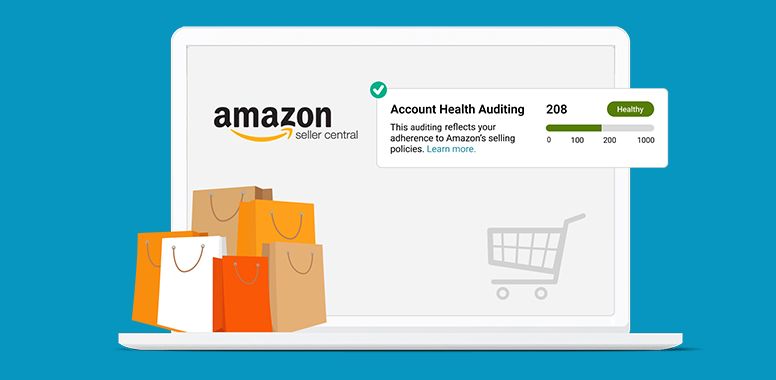Voice of the Customer: How to Use Buyer Insights to Strengthen Your Amazon Strategy
Most Amazon sellers think the secret to more sales lies in keywords, PPC campaigns, or Prime Day discounts. While those are powerful tools, there’s a deeper—and often overlooked—advantage that top-performing brands leverage every day:
The Voice of the Customer.
On Amazon, your customers are constantly telling you what they love, hate, expect, and want from your products. The problem? Most sellers aren’t listening. If you can tap into customer feedback, analyze it strategically, and apply it across your listings, ads, and product development—you won’t just react to trends. You’ll create them.
Let’s break down how to turn raw buyer insights into smart, scalable Amazon strategies.
What Is the Voice of the Customer (VoC) on Amazon?
The Voice of the Customer (VoC) refers to all the feedback, opinions, and experiences your buyers share throughout their journey. On Amazon, this can include:
- Star ratings and written product reviews
- Customer Q&A on listings
- Return reason codes
- Feedback in Buyer-Seller Messaging
- Amazon’s VoC dashboard (yes, it's a thing!)
- Search terms used to find your product
- Messages or complaints from Customer Service
Every one of these channels is packed with gold—real, unfiltered thoughts from the people who actually buy and use your product.
Why VoC Is Your Competitive Superpower
Ignoring customer feedback is like trying to run a race with your eyes closed. Amazon shoppers are brutally honest, and that’s a good thing. Their words help you:
- Fix product issues before they kill your reviews
- Refine your messaging to highlight what buyers care about
- Discover new use cases or demographics
- Improve your customer service workflows
- Stay ahead of competitors who rely only on data, not insights
Brands that thrive on Amazon listen intently, adapt quickly, and market smarter.
Step 1: Mine Your Reviews for Patterns (Not Just Stars)
Star ratings tell you what customers feel. The written reviews tell you why.
How to analyze reviews:
- Export and categorize reviews by theme: product quality, size, packaging, shipping, expectations, etc.
- Look for repeating phrases or concerns. Are people saying “too small,” “poor instructions,” or “perfect for travel” over and over?
- Highlight the language buyers use. This is literal copy gold for titles, bullets, and A+ Content.
Pro Tip: Use tools like Helium 10’s Review Insights, Sellerboard, or DataHawk to speed up review analysis and create sentiment maps.
Step 2: Leverage Amazon’s Voice of the Customer Dashboard
Amazon provides a VoC dashboard inside Seller Central under Performance > Voice of the Customer. Most sellers never touch it—but they should.
This tool categorizes products into:
- Excellent
- Good
- Fair
- Poor
- Very Poor
Based on customer return data and post-order feedback, Amazon flags listings that are underperforming in buyer satisfaction.
Use this data to:
- Fix listings with high return rates or product confusion
- Improve product quality or set better expectations
- Monitor how changes (like a new version) impact experience over time
Pro Tip: Products with poor VoC scores can be suppressed—address flagged ASINs immediately.
Step 3: Turn Buyer Questions Into Sales Copy
The Customer Q&A section is a treasure trove of objections, confusion, and curiosity. Think of it as live market research.
Tactical uses:
- If customers keep asking “Is this BPA-free?” and it is—add it to your bullet points.
- If people ask “Does it fit a MacBook Air?”—include that compatibility in your title or A+ Content.
- If the Q&A shows consistent confusion about usage, add an infographic or instruction image.
Every question is a missed opportunity to clarify, convert, and reduce returns.
Step 4: Monitor Return Reasons to Improve Listings & Product Design
Returns are frustrating—but they’re feedback in disguise.
Go to Reports > Fulfillment > Customer Concessions > FBA Customer Returns to see why customers are sending items back.
Common return reasons include:
- “Not as described”
- “Product defective or doesn’t work”
- “Accidental order”
- “Item too small/large”
What to do with return data:
- If sizing is off, revise your product description and add measurement images.
- If “not as described” keeps showing up, simplify and clarify your bullet points.
- If items are getting damaged in transit, review your packaging or prep.
Reducing returns protects your margins and boosts your IPI score.
Step 5: Integrate Buyer Feedback into Your Listings
After analyzing reviews, Q&A, and returns, now comes the action.
Here’s how to apply VoC insights directly:
Title Optimization
Use real keywords from reviews (“compact,” “lightweight,” “pet-friendly”) to appeal to emotional triggers and search intent.
Bullet Points
Address objections and highlight what buyers care about most. Lead with benefits, not features.
Example:
Instead of:
“Made from 100% silicone”
Say:
“Safe, flexible silicone that's perfect for toddlers—no sharp edges or mess”
A+ Content
Use common objections or FAQs as subheadings. Add visuals that reinforce ease of use, benefits, and size accuracy.
Images
If complaints mention confusion or unclear usage, add “How it works” diagrams or lifestyle shots that show real-world use.
Step 6: Use Buyer Sentiment to Guide Product Development
Your next best-seller is hiding in your feedback.
- Are customers asking for a bigger size, travel case, or more colors?
- Are they using your product in ways you didn’t anticipate (e.g., a baby blanket being used as a stroller cover)?
- Are reviews for competitor products revealing unmet needs?
Create a VoC Product Development Doc with:
- Feature requests
- Consistent complaints
- Potential upgrades or bundle opportunities
Then hand this to your sourcing, R&D, or manufacturing team.
Step 7: Close the Loop—And Communicate It
When you improve based on feedback, let customers know. Add a note in your product description or image gallery:
“Now with reinforced stitching—thanks to your reviews!”
This builds trust, shows you’re listening, and boosts conversion.
Final Thoughts: The Customer Is Telling You Everything
You don’t need more tools. You need better ears.
The most successful Amazon brands listen relentlessly. They turn one-star reviews into product improvements. They convert buyer questions into persuasive bullets. They take returns and translate them into higher retention.
By making the Voice of the Customer a core pillar of your strategy, you’ll not only sell more—you’ll build a brand customers trust.
Ready to Take Your Amazon Business to the Next Level?
Book a Free Strategy Call with
CMO Today! Let our Amazon experts handle the complexities while you enjoy increased sales, better rankings, and long-term growth.
[Book Your Strategy Call Now]