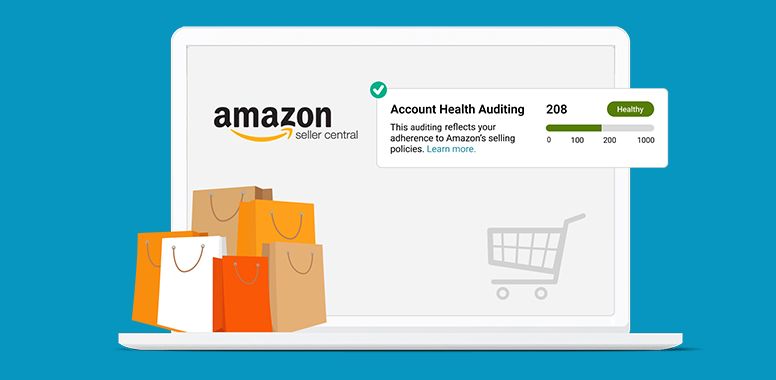Inventory Whisperer: How to Predict and Prevent FBA Stockouts Like a Pro
Stockouts are one of the most costly mistakes Amazon sellers can make. When your product runs out of stock, you don’t just lose sales—you lose ranking, momentum, and customer trust. And the longer your item is unavailable, the harder it is to recover. That’s why mastering inventory forecasting isn’t just an operational skill—it’s a competitive advantage.
If you’ve ever said “I didn’t expect it to sell that fast” or “I thought I had more time before restocking,” this guide is for you. Let’s dive into the core strategies and tools that can help you predict and prevent FBA stockouts like a pro.
Why Stockouts Are So Dangerous on Amazon
Before we get into the solution, it’s worth highlighting why stockouts hit harder on Amazon than on any other e-commerce platform:
- Sales velocity tanks: You stop generating revenue the moment your listing goes out of stock.
- Organic ranking drops: Amazon’s algorithm favors in-stock, high-performing products. Stockouts trigger a loss in momentum that can take weeks or months to recover.
- Ad performance suffers: Amazon will pause your ads if you’re out of stock, and your campaigns may lose efficiency or reset after restocking.
- Customer trust erodes: Shoppers don’t care that it’s FBA or that your 3PL had delays—they want reliability.
Step 1: Forecast with Data, Not Feelings
The most common cause of stockouts is guessing. Relying on gut instinct or past memory ("It usually lasts 2 weeks") just isn’t good enough anymore.
Key metrics to forecast inventory:
- Daily sales velocity (30-day and 90-day average)
- Seasonal spikes or dips
- Lead time (production + transit + check-in)
- Safety stock buffer
- Amazon restock limits (especially for new or oversized products)
Pro Tip: Build a simple spreadsheet or dashboard that factors in these variables for each SKU. Automate it using tools like Amazon’s Restock Inventory Report, your Business Reports, and 3PL lead time data.
Step 2: Align Restock Planning with Amazon’s Check-In Realities
It’s one thing to ship to FBA—it’s another thing for Amazon to receive and make it available. Recent changes in Amazon’s receiving times, especially during peak seasons, have thrown off countless sellers.
Best practices:
- Add 5–7 days buffer on top of your standard shipping time, especially during Q4 or Prime events.
- Split shipments strategically across multiple fulfillment centers to reduce bottlenecks.
- Use Amazon-partnered carriers for better reliability and tracking integration.
Step 3: Monitor Capacity Limits Like a Hawk
Amazon now enforces FBA capacity limits based on your IPI score, product type (standard-size, oversized, apparel), and other account metrics. Sending in more inventory than allowed can get shipments canceled or stranded.
Avoid these common mistakes:
- Sending too much of one SKU and crowding out space for top sellers.
- Not checking the Storage Monitor dashboard in Seller Central weekly.
- Ignoring unsellable units or slow-moving SKUs that tank your IPI score.
Pro Tip: Run regular audits of your stranded inventory, aging stock, and excess units. Removing or discounting stagnant inventory can open space for high-priority products.
Step 4: Use Safety Stock Intelligently (Not Emotionally)
Many sellers either hold too much inventory (tying up cash flow) or too little (risking a stockout). The key is finding your ideal safety stock threshold.
How to calculate safety stock:
- Determine your average daily sales.
- Multiply by your buffer period (e.g., 10 days).
- Factor in any recent volatility (spikes, Prime Day, ads).
For example, if you sell 10 units/day and want a 10-day buffer:
10 × 10 = 100 units safety stock
Update this regularly based on sales trends and category demand.
Step 5: Integrate Marketing with Inventory Strategy
A successful product launch or ad campaign can double your sales overnight. But if you don’t align marketing with inventory planning, it’s a recipe for disaster.
Align with your marketing calendar:
- Plan restocks ahead of PPC pushes or influencer drops.
- Limit ads if inventory is critically low—protect margin and avoid turning off your listing.
- Forecast upside scenarios (e.g., “If this campaign converts 5%, how much stock will I need in 2 weeks?”)
Pro Tip: Use Amazon’s “Restock Inventory” tool or custom forecasting software that integrates with your marketing platform (e.g., Helium 10, SoStocked, or Sellerboard).
Step 6: Don’t Put All Your Inventory Eggs in One Basket
If all your inventory is in FBA and Amazon delays check-in, your business grinds to a halt. Savvy sellers hedge risk by using a hybrid fulfillment model.
Backup strategies:
- Keep overflow inventory in a 3PL or warehouse for faster resupply.
- Enable FBM as a backup listing (just in case FBA runs out).
- Build buffer stock stateside, even if your production is overseas.
Having this flexibility can prevent lost sales and protect your Buy Box presence.
Step 7: Set Alerts and Automate Where Possible
Humans are great at strategy, not spreadsheets. Automate reminders and restock signals so you’re not always reacting.
Tools to consider:
- Amazon’s Restock Alerts
- InventoryLab
- SoStocked
- Google Sheets + Apps Script integrations for custom alerts
- ERP software (if you’re scaling aggressively)
Set alerts for when:
- Inventory hits 20% of your forecasted buffer
- A shipment hasn’t checked in within X days
- Sell-through rates spike unexpectedly
Final Thoughts: Become an Inventory Whisperer
Predicting stockouts doesn’t require a crystal ball—just the right system. By combining clear forecasting, tight operations, and smart tech, you’ll not only prevent stockouts—you’ll grow faster and more confidently.
In today’s competitive Amazon landscape, inventory mastery is revenue mastery.
So, stop guessing. Start forecasting like a pro. And never go dark on Amazon again.
Ready to Take Your Amazon Business to the Next Level?
Book a Free Strategy Call with
CMO Today! Let our Amazon experts handle the complexities while you enjoy increased sales, better rankings, and long-term growth.
[Book Your Strategy Call Now]