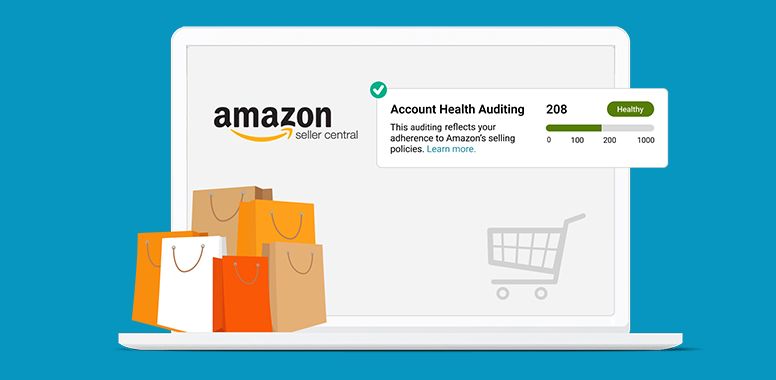Color Theory for Amazon: How Design Can Boost Product Appeal
When it comes to standing out on Amazon, keywords and pricing may get buyers in the door—but it's design that closes the sale. Of all design elements, color is one of the most overlooked yet powerful tools in a seller’s toolkit. Strategic use of color can increase click-through rates, shape brand perception, and even influence buyer emotions and decision-making.
This post breaks down how color theory applies to Amazon listings, including your product images, packaging, A+ content, storefront, and even Sponsored Brand ads. You’ll learn how to use color to boost product appeal, improve brand recognition, and convert more shoppers into loyal customers.
Why Color Matters More Than You Think
Color isn’t just an aesthetic choice—it’s a psychological trigger. Studies show that color influences up to 85% of a buyer’s purchase decision. In a crowded digital shelf like Amazon, where shoppers scan dozens of products in seconds, color is often what grabs attention before any text is even read.
On Amazon, color affects:
- Click-Through Rates: Hero images with appealing, high-contrast colors can outperform competitors by drawing more eyes.
- Perceived Value: Certain hues (like gold, black, or navy) suggest luxury or professionalism. Others, like neon or pastel, suggest affordability or fun.
- Trust: Consistent brand color palettes create a professional feel that builds credibility.
- Emotions: Color can tap into emotional responses, from urgency (red) to calm (blue) or optimism (yellow).
Understanding the Basics of Color Theory
Before applying color strategy, it helps to understand a few key principles of color theory:
1. Primary Colors
Red, blue, and yellow—these form the foundation of all other colors.
2. Complementary Colors
These are opposite each other on the color wheel (e.g., blue and orange). Using them together creates contrast and energy.
3. Analogous Colors
These are next to each other on the color wheel (e.g., green, blue-green, and blue). They create harmony and cohesion.
4. Warm vs. Cool Tones
Warm tones (red, orange, yellow) create excitement and urgency. Cool tones (blue, green, purple) convey calm and professionalism.
Applying Color Theory to Amazon Listings
Let’s look at how you can apply this science to your Amazon assets.
📸 1. Main Product Image (Hero Image)
Your hero image is the first visual impression. While Amazon guidelines limit the use of graphic elements, color still plays a crucial role in:
- The product color itself: Choose a best-selling or high-contrast color variation as the main image to stand out in search results.
- Product background: It must be pure white (per Amazon TOS), but the color of the actual product should pop against it.
- Packaging visibility: If your product includes colorful packaging, showcase it when allowed—it can enhance visual interest and perceived value.
💡 Tip: A red kitchen gadget pops more than a black one against white. If you offer multiple color variants, lead with the highest-click-through color option.
🖼️ 2. Secondary Images & Infographics
Here’s where you can start flexing your design muscles. Use color to:
- Guide the eye: Use contrast to highlight key features or callouts.
- Communicate benefits: Use color-coded sections or icons for easy scanning.
- Align with brand palette: Use brand-approved colors consistently for polish and professionalism.
💡 Tip: Avoid using too many colors at once—limit to 2–3 complementary colors to keep visuals clean and digestible.
🧐 3. A+ Content & Storefront Design
This is your chance to create a branded, immersive experience. Think beyond individual images—your A+ content and Amazon Store should tell a story using color as your emotional and visual anchor.
- Use a consistent color palette that reflects your brand identity.
- Use section backgrounds (light grays, soft brand tones) to break up visual monotony.
- Apply color psychology:
- Blue = trust, calm, expertise (great for skincare, tech, supplements)
- Green = nature, balance, freshness (ideal for eco-friendly, wellness)
- Red = urgency, excitement, energy (good for sports, tools, electronics)
- Pink = warmth, nurturing, softness (common in beauty, baby, feminine brands)
💡 Tip: Consider creating a “Brand Style Guide” to ensure color usage stays consistent across all listings and ads.
️ 4. Sponsored Brand Ads & Video
These are paid placements that appear above search results, and visuals matter more than ever. Bold, high-contrast color schemes stop scrolls and increase engagement.
- Add colorful lifestyle images or graphic overlays with minimal copy.
- Use call-to-action buttons with standout colors like orange or green (test both).
- Ensure the ad design complements the color tone of your storefront for seamless transitions.
💡 Tip: Video ads with color-coded scene transitions or animated text in brand colors can boost watch time and conversions.
Common Mistakes to Avoid
❌ Too many colors: Creates confusion and clutter. Stick to a palette.
❌ Low contrast: Hard-to-read text or similar-toned backgrounds lose engagement.
❌ Ignoring mobile users: Overly subtle color differences may be lost on small screens.
❌ Unintentional color messages: For example, green used in a beauty product with no natural ingredients may feel misleading.
Real Examples of Color in Action
🔹 Beard Care Brand: Switched their main image from black to a matte amber bottle with gold label—click-through rate jumped 18%.
🔹 Yoga Accessories: Used calming greens and lavenders in A+ content, aligning with their wellness theme—conversion rate improved by 12%.
🔹 Outdoor Tools: Added red “hero” banners to their infographics with bold white text—saw higher engagement and recall in Sponsored Brand ads.
Final Thoughts: Color Is Not a Detail—It’s a Strategy
In the world of Amazon, where shoppers skim fast and make snap decisions, color is your silent salesperson. The right hue can communicate trust, urgency, quality, or joy—often before the first word is read.
Whether you're a solo seller, an agency, or an 8-figure brand, understanding and applying color theory can significantly increase conversions, build brand recognition, and elevate your entire Amazon presence.
Design That Sells—Not Just Stuns
At Chief Marketplace Officer, we don’t just make your listings look good.
We design them to convert, comply, and scale.
Our creative and compliance teams work together to:
- Audit your visuals and A+ content for missed conversion opportunities
- Align your brand colors with product emotion and audience intent
- Enhance listing creatives without violating Amazon image policies
- Build consistent design systems across every ASIN and ad placement
- Bridge the gap between brand identity and marketplace strategy
Design on Amazon is more than decoration—it’s a revenue lever.
Let Chief Marketplace Officer help you turn color into clicks and creativity into conversions.
Ready to Elevate Your Visual Strategy on Amazon?
Book a free strategy call with our team.
We’ll review your listings, identify color and creative gaps, and give you a design-forward plan to boost appeal, build trust, and outperform the competition.
👉 [Book Your Free Strategy Call with CMO Now]