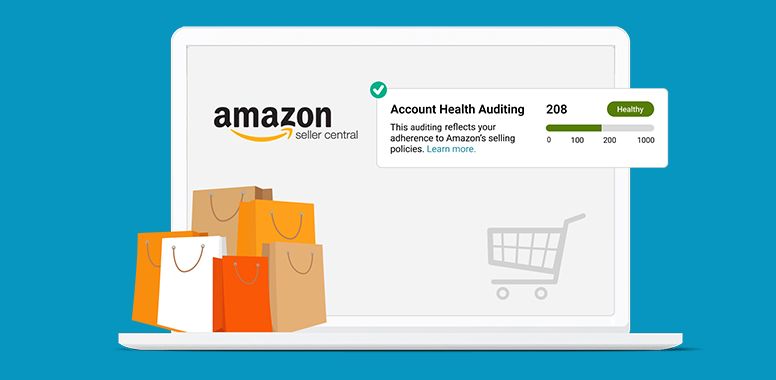The Hidden Threat of Unauthorized Sellers on Amazon
Ever wonder why your brand’s carefully crafted pricing, reputation, and customer trust can suddenly take a hit? The answer often lies in unauthorized sellers—those who list and sell your products without permission. These sellers can cause price wars, introduce counterfeits, and create a frustrating experience for both you and your customers.
Amazon’s Transparency Program is a powerful tool against counterfeiters, ensuring that only authentic products reach buyers. But here’s the catch—it doesn’t automatically stop unauthorized resellers from listing genuine products acquired through unauthorized channels. That’s where a multi-layered approach comes in.
In this guide, we’ll break down how to maximize the Transparency Program’s benefits while incorporating additional strategies to protect your brand, maintain control over your listings, and keep unauthorized sellers at bay.
Understanding Amazon’s Transparency Program
Amazon’s Transparency Program is a serialization service designed to prevent counterfeit products from reaching customers. By assigning unique Transparency codes to each unit of a product, Amazon can verify its authenticity before fulfillment. However, it's important to note that while Transparency effectively deters counterfeiters, it doesn't prevent unauthorized resellers from acquiring genuine inventory and undercutting your brand. This is why brands must combine transparency with other brand protection strategies.
Who Are Unauthorized Sellers on Amazon?
An unauthorized seller is any individual or business that lists and sells your products on Amazon without your permission. These sellers typically acquire inventory through various means, such as:
- Gray Market Sellers – They purchase products through legitimate channels and resell them without authorization.
- Counterfeiters – They produce and sell fake versions of branded products, often infringing on trademarks and intellectual property rights.
- Unauthorized Retailers – They obtain products through unauthorized means and list them on Amazon without your permission.
How Unauthorized Sellers Harm Your Brand
Unauthorized sellers can have several negative impacts on your business, including:
- Loss of Customer Trust – Customers may unknowingly purchase from unauthorized sellers, leading to issues like poor quality or counterfeit products.
- Price Erosion – Unauthorized sellers often engage in price wars, undercutting your brand and reducing your profit margins.
- Damage to Brand Reputation – Inferior or counterfeit products can lead to negative reviews and a tarnished brand image.
- Loss of Control – When multiple unauthorized sellers list your products, it becomes difficult to maintain a consistent brand experience.
How to Use Amazon’s Transparency Program to Protect Your Brand
The Transparency Program is one of Amazon’s most effective solutions for combating counterfeiters and protecting brand integrity. Here’s how you can leverage it to its full potential:
1. Enroll in the Transparency Program
To enroll in the Transparency Program, your brand must meet the following criteria:
- You must be the brand owner.
- Your products must have a scannable barcode (UPC, EAN, or GTIN).
- You must apply unique Transparency codes to each unit.
Once enrolled, every unit you sell will have a Transparency code that Amazon scans before fulfillment. This ensures only authentic products reach customers and prevents counterfeit listings.
2. Educate Customers on Transparency Codes
Amazon provides a Transparency app that allows customers to scan and verify product authenticity before purchasing. Encourage your customers to use this tool to ensure they receive genuine products directly from your brand.
3. Monitor Your Transparency Dashboard
The Transparency Program provides a dashboard where brands can track products and identify potential unauthorized sellers attempting to distribute counterfeit or unverified products.
Additional Strategies to Stop Unauthorized Sellers on Amazon
While the Transparency Program is effective against counterfeiters, it does not automatically remove unauthorized resellers. Here are additional steps to fortify your brand protection efforts:
1. Enroll in Amazon Brand Registry
If you haven’t already, enroll in Amazon Brand Registry. This program gives you access to:
- Advanced brand protection tools.
- The ability to report unauthorized sellers.
- Greater control over your product listings and content.
2. Implement Distribution Agreements
To prevent unauthorized sellers from obtaining your products, establish legally binding distribution agreements with authorized resellers. These agreements should clearly define:
- Where and how your products can be sold.
- Minimum advertised pricing (MAP) policies.
- Consequences for violations.
If a distributor breaks these terms, you have legal grounds to take action against them.
3. Apply for Amazon’s Brand Gating
Brand Gating is an Amazon program that restricts unauthorized sellers from listing your products. To qualify, you must:
- Prove brand ownership.
- Demonstrate the risk of counterfeit or unauthorized sales.
- Submit trademark documentation.
Once approved, only authorized sellers will be able to list your products on Amazon.
4. Monitor Your Listings Regularly
Unauthorized sellers can appear at any time, so consistent monitoring is crucial. Consider using Amazon monitoring tools like:
- Helium 10
- BrandShield
- SellerApp
These tools track your listings, detect unauthorized sellers, and alert you to potential violations.
5. Engage Unauthorized Sellers Directly
If you identify an unauthorized seller, reach out to them via Amazon’s messaging system or the contact information on their storefront. Send them a Cease and Desist Letter stating:
- They are not authorized to sell your products.
- They must remove their listings immediately.
- Legal action may follow if they do not comply.
If they refuse to stop selling, escalate the matter by reporting them to Amazon and seeking legal counsel.
6. Report Unauthorized Sellers to Amazon
Amazon allows brand owners to report unauthorized sellers through:
- Amazon’s Report a Violation Tool (RAV)
- Brand Registry Support
- Transparency Program Dashboard
Provide Amazon with evidence of unauthorized sales, including order invoices, product discrepancies, and intellectual property rights documentation.
7. Take Legal Action When Necessary
If an unauthorized seller continues to violate your brand’s rights, you may need to pursue legal action. Options include:
- Filing for trademark infringement claims under the Lanham Act (U.S.).
- Issuing DMCA takedown notices for copyrighted content violations.
- Suing for breach of contract if the seller obtained inventory through unauthorized distribution channels.
Consult an intellectual property attorney to determine the best course of action.
8. Educate Your Customers
Customers often don’t know they’re purchasing from unauthorized sellers. Protect your brand by:
- Adding Authorized Seller Warnings to your product descriptions.
- Encouraging customers to verify Transparency codes before purchase.
- Directing them to buy from your Amazon Storefront or official website.
Final Thoughts
Protecting your brand on Amazon isn’t just about stopping counterfeiters—it’s about maintaining control, preserving customer trust, and safeguarding your long-term success. By leveraging the Transparency Program, strengthening your brand protection strategy, and proactively managing your distribution, you can eliminate unauthorized sellers and ensure your products are sold on your terms.
The Amazon marketplace is constantly evolving, and so are the tactics unauthorized sellers use to disrupt your business. Stay ahead by monitoring your listings, enforcing your policies, and taking swift action against violators.
Don’t let unauthorized sellers dictate your brand’s reputation or profitability. Need expert guidance to implement a proven brand protection strategy?
Let’s talk. Contact us today or book a consultation to secure your brand’s future and keep control where it belongs—with you.