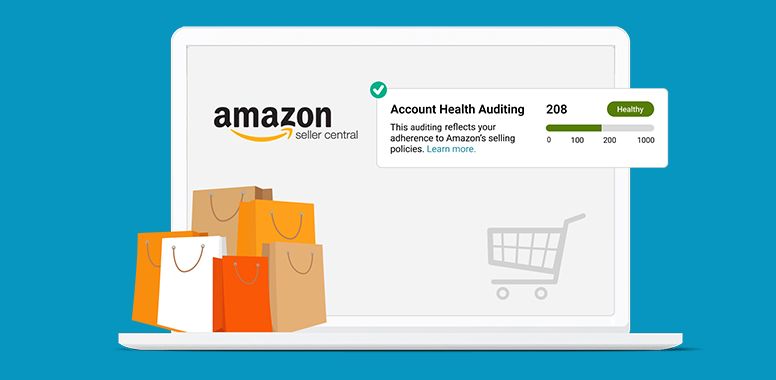Crack the Code: 5 Insider Tips for Effective Amazon Listing Optimization
Fine-tuning your Amazon listing is a multi-layer process that plays an important role in achieving a good rank to bring your product to the forefront of the vast Amazon marketplace.
The optimization of your listing is not just a matter of ticking off a checklist but involves a strategic and a holistic approach aimed in maximizing SEO techniques, boosting sales, and elevating the overall performance of your product within the highly competitive
e-commerce landscape.
Below is a more in-depth exploration of the five key areas to focus on when optimizing your Amazon listing:
Engage in an Extensive Research for Keywords
Start by diving into the world of keywords. Understanding how your potential customers search for products is key.
Use tools available to identify these relevant keywords in your niche. Most use Helium 10 and some Jungle Scout.
This isn't just about picking the most popular terms; it's about using the language your customers use.
Analyze how these are being positioned on your competitors’ listings, and how customers react to their listings.
Once you have your list, strategically integrate these keywords into your product title, bullet points, and product description.
Formulate a Captivating Product Title
Your product title is like the headline of a news article - it needs to grab attention and provide essential information.
Craft a title that's both attention-grabbing and informative. Include the most important details such as the product type, brand, key features, size, and relevant keywords.
Ensure the title is within Amazon's character limits, preventing important information from being cut off in search results.
Key information to include in your title are as follows:
- Brand Name
- Main product name
- Size, color or other notable variation theme
- Overall benefit and main customers of the products
Bring out the Best in Your Product with Top-Quality Visuals
Main Images with visual appeal is a game-changer in online shopping.
Invest in high-resolution images and videos that not only showcase your product from different angles but also highlight its unique features. Include visuals that demonstrate your product in real-life scenarios to help potential buyers visualize its utility.
Make sure your images adhere to Amazon's guidelines to ensure they're displayed properly and contribute to a positive perception of your product.
Some great examples to include in your Visuals are the following:
- A rendered Main Image
- Lifestyle Images filled with happy customers
- Instructional Video or an informative image
- Relevant information such as size, nutrition facts, color, and others.
Tell a Compelling Story with Bullet Points
Your bullet points are the storytellers of your listing.
Craft your bullet points to tell a compelling story about your product. Highlight key features, benefits, and unique selling points.
Use persuasive language to emphasize what makes your product special, address common customer concerns, and what sets your product apart.
Keep the structure clear and concise for easy readability, ensuring potential buyers can quickly grasp the key points.
Key information to include in your Bullet Points are as follows:
- Emotion or thought-provoking need that the product solves
- Overall benefit of the product
- Variation, size, color or other measure-derived information
- Instruction guide on how to use the product
- About the company and the values the company stands for
Bring It All Together in the Product Description
The product description is your chance to dive deeper into the narrative.
Go beyond the basics covered in the bullet points and paint a vivid picture of your product's value proposition.
Clearly communicate how your product solves problems or meets the needs of your target audience.
You may share this information through a regular Product Description text or through A+ Content.
Build trust with potential buyers through a well-crafted product description. This acts as the final push for a customer to make a confident purchase.
Always remember that listing optimization is an ongoing process. Regularly assess your product's performance by listening to customer feedback, and always be adaptable to changes in the market.
By consistently refining your listing based on real-world insights, you're not just optimizing for today but setting the stage for long-term success on Amazon.
Good luck!