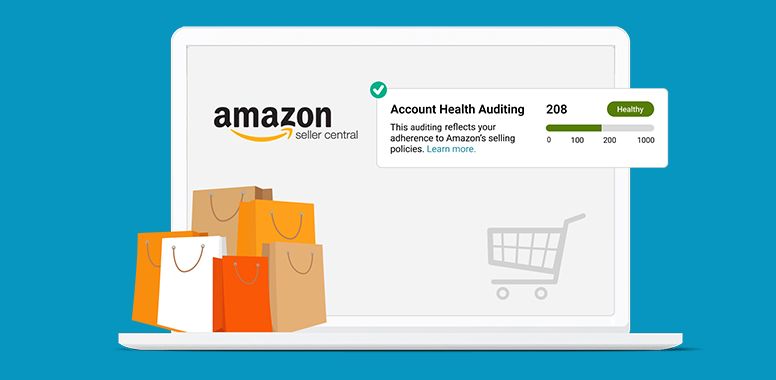Avoid the Dreaded Black Box: How to Protect Your Amazon Listings and Keep Your Business Thriving
Picture this: You’ve built up your Amazon business, created stellar listings, and have a steady stream of sales. Everything seems to be going perfectly until—boom—you’re hit with a suspension. Your product is suddenly hidden from search results, and your hard-earned sales come to a screeching halt. It’s a nightmare every seller fears: being sent to Amazon’s “black box.”
But here’s the thing—this doesn’t have to be your reality. Navigating Amazon’s complex policies can feel like walking a tightrope, where one misstep could trigger a suspension or ban. The good news? With the right strategies and a solid understanding of what Amazon expects from sellers, you can avoid this fate and keep your listings visible, your account healthy, and your business thriving.
In this post, we’ll break down the common reasons Amazon listings and accounts get suspended, and share actionable strategies to help you stay in the clear and avoid the dreaded black box.
Common Reasons Your Listing Could Be Suspended
Getting suspended on Amazon can happen for a variety of reasons, but understanding these pitfalls can help you avoid them. Here are the most common causes of listing suspensions:
- Product Quality Complaints: It only takes a few negative reviews or customer returns due to defects to trigger Amazon’s attention. If your products aren’t living up to customer expectations, Amazon will investigate. And trust us—dealing with returns is one thing, but dealing with Amazon’s investigation is another.
- Policy Violations: Think you can slip by with a sneaky pricing strategy or a less-than-accurate product description? Think again. Selling restricted or counterfeit products, manipulating prices, or misleading customers with false claims can get your listing suspended faster than you can say “violations.” Amazon’s rules are strict, and they don’t take violations lightly.
- Poor Performance Metrics: Amazon is all about the customer experience, and if your metrics aren’t up to par, it can spell trouble. A high order defect rate, late shipments, or even too many cancellations can raise red flags and lead to penalties. Essentially, if you’re not delivering on your promises, Amazon will take action.
- Intellectual Property Infringements: Think you can get away with listing products that violate trademarks, patents, or copyrights? Not likely. Amazon is vigilant when it comes to intellectual property, and if you’re infringing on someone else’s rights, your listing will be removed faster than you can blink. It’s better to play it safe than risk being flagged for infringement.
- Failure to Provide Accurate Information: A product listing that’s incomplete or misleading is a major red flag for Amazon. Missing images, inaccurate shipping times, or incomplete descriptions can all lead to penalties. Always double-check your listings to ensure everything is crystal clear and 100% accurate.
Strategies for Preventing Listing Suspensions & Bans
Now that we know the primary causes of Amazon’s black box, let’s go over the essential steps you can take to avoid listing suspensions and bans.
1. Stay Compliant with Amazon’s Policies
Amazon is very strict when it comes to policy violations. Sellers are responsible for familiarizing themselves with and following Amazon’s guidelines.
Some key policies to pay attention to include:
- Product Authenticity: Always sell genuine, authentic products. Selling counterfeit or unauthorized goods is a major violation that can result in an immediate suspension.
- Product Listings: Ensure your listings are accurate, clear, and fully compliant with Amazon's product listing rules. This includes using appropriate keywords, clear product descriptions, and accurate images.
- Restricted Products: Amazon has a list of restricted products, such as alcohol, tobacco, and pharmaceuticals, that cannot be sold on the platform. Familiarize yourself with these restrictions to avoid accidental violations.
- Pricing Policies: Amazon enforces its Minimum Advertised Price (MAP) and price parity policies, which restrict price gouging or selling at prices that are out of line with the market.
Tip: Set up regular checks to ensure you’re following Amazon’s policies. Any changes to Amazon’s rules should prompt a review of your listings and business practices.
2. Maintain Excellent Product Quality
Customer satisfaction is at the core of Amazon’s business model, so maintaining a high level of product quality is key to avoiding suspensions.
A few ways to maintain product quality include:
- Consistent product sourcing: Work with reputable suppliers and manufacturers to ensure your products are free from defects.
- Quality control checks: Perform regular inspections and quality checks on products before shipping them to Amazon’s warehouse.
- Accurate descriptions: Be transparent in your product descriptions. Avoid exaggerating features or benefits, as this can lead to negative customer reviews or returns.
Tip: Regularly monitor customer feedback. Responding to complaints and addressing issues quickly can prevent a negative review from escalating into a suspension.
3. Provide Outstanding Customer Service
Amazon places significant emphasis on customer satisfaction, and poor customer service can quickly lead to a suspension. Negative feedback, unaddressed complaints, and late shipments can hurt your seller metrics and prompt Amazon to suspend your account.
To ensure a positive customer experience:
- Ship promptly and reliably: Always meet the expected shipping times. Consider using Amazon’s Fulfillment by Amazon (FBA) service to handle inventory and shipping.
- Respond quickly to customer inquiries: Make sure you’re replying to messages within 24 hours. Prompt, professional communication can prevent customer frustration and negative feedback.
- Monitor your metrics: Keep an eye on Amazon’s performance metrics (such as Order Defect Rate, Late Shipment Rate, and Pre-Fulfillment Cancellation Rate). If these metrics fall below Amazon’s acceptable thresholds, you risk suspension.
Tip: Sign up for email alerts for any issues with your seller account to catch potential problems early.
4. Be Careful with Intellectual Property
Intellectual property (IP) violations are one of the most common reasons for Amazon account suspensions. Sellers can inadvertently violate a brand’s trademark or patent by listing products that don’t comply with IP laws. These violations can lead to takedowns of individual listings or even entire accounts.
To avoid IP issues:
- Ensure product authenticity: Only sell products that are legitimate and authorized by the brand owner.
- Avoid trademark violations: Research brand names, logos, and product names before listing items. Do not use trademarks without permission.
- Respond to claims: If a brand files an infringement notice against your listing, respond quickly and professionally. You may need to provide proof of authenticity or remove the listing.
Tip: When in doubt, consult with an IP attorney to ensure you’re not infringing on anyone’s intellectual property.
5. Keep Your Inventory in Stock and Ship on Time
One of the fastest ways to get flagged by Amazon is by consistently running out of stock or missing shipments. Inventory issues are taken seriously by Amazon, and failure to maintain proper stock levels can lead to listing suspensions or account bans.
To keep your inventory in check:
- Forecast demand: Use Amazon’s tools like the Inventory Performance Index (IPI) to predict demand and avoid running out of stock.
- Use FBA: If you’re fulfilling orders yourself (FBM), consider switching to Amazon’s FBA program, which can help you meet fulfillment expectations and reduce the chances of late shipments.
- Monitor inventory health: Regularly review your inventory levels to avoid stockouts and long delivery times.
Tip: When you run low on inventory, consider informing your customers of delays ahead of time.
6. Appeal Suspended Listings Effectively
Even if you follow all the rules, there’s always a chance that Amazon might suspend your listing due to a mistake or misunderstanding. In such cases, you can file an appeal to reinstate your listing.
To increase your chances of success:
- Understand the reason for the suspension: Amazon usually sends a notification explaining why the listing was suspended. Read this carefully and ensure you understand the issue.
- Develop a plan of action: When filing your appeal, provide a clear and concise explanation of how you intend to address the problem. This should include specific steps you're taking to prevent the issue from happening again.
- Provide supporting documents: If necessary, provide evidence, such as invoices or supplier agreements, to show that your products are authentic and that you’re in compliance with Amazon’s policies.
Tip: Always remain professional and cooperative in your appeal. Aggressive or confrontational language can hurt your chances of reinstatement.
7. Monitor Your Account Health Regularly
Amazon gives you access to a number of reports and dashboards to track the health of your account. Regularly reviewing these metrics can help you spot problems early and prevent suspensions.
Key reports to review include:
- Performance Notifications: Monitor these for any alerts or warnings that could indicate a problem with your account.
- Account Health Dashboard: This dashboard provides an overview of your account’s performance in terms of customer feedback, order defect rates, and other important metrics.
- Refund and Return Reports: Track your returns and refunds to identify trends that might suggest product quality issues.
Tip: Set up notifications for changes in your account health to stay on top of any issues that could affect your listings.
Final Thoughts
Avoiding Amazon’s black box comes down to vigilance, compliance, and delivering top-tier customer experiences. By following the strategies in this blog—staying compliant, ensuring product quality, providing excellent service, and monitoring account health—you can minimize the risk of suspensions or bans.
Remember, Amazon’s rules evolve constantly. Stay informed, adapt, and take proactive steps to protect your business.
Don’t let a suspension disrupt your success. Ready to safeguard your Amazon store and keep your sales flowing? Reach out today or book a Zoom call
here
to discover how we can help you stay ahead of the game and thrive. Your journey to lasting success starts now with
CMO!