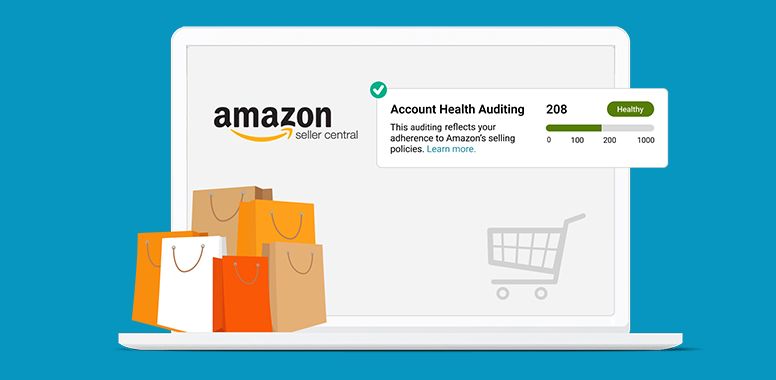Stop Listing Errors from Slowing You Down: A Seller’s Guide to Smooth Listings
If you’re selling on Amazon, you’ve probably experienced those confusing error messages that pop up when trying to list a product. They might feel like roadblocks, but they’re actually designed to help you build stronger, more accurate listings. Listing errors usually appear due to missing information, typos, mismatched data, or permissions issues.
In this post, we’ll walk through what listing errors are, the three major types you’ll encounter, and how you can avoid or fix them so your products go live—and stay live—without unnecessary headaches.
What Are Listing Errors and Why Do They Matter?
When you submit a product for sale on Amazon, you might see an error message with a reference number. That’s a listing error. It flags an issue that could cause problems for you, your product, or your customers.
These errors can range from small (like an incorrect barcode) to serious (such as lacking permission to list a certain brand). If left unresolved, they can delay your listings, cause suppression, or even remove your products from search results.
Taking the time to fix these errors ensures your products go live faster, maintain visibility, and perform better.
The Three Major Types of Listing Errors (and How to Fix Them)
1. Product-Matching Errors
These happen when you try to match your new product to an existing listing or accidentally create a duplicate.
Common problems and solutions:
- Product ID error: You may have entered a barcode or GTIN that’s already tied to another item. Double-check the GTIN printed on your product and ensure it matches the correct ASIN.
- Attribute mismatch: The existing listing might have different attributes like color, size, or model. Review your listing details and adjust them to match the correct product variant.
- Duplicate SKU: If you use a SKU that already exists, delete the duplicate and create a new listing with a unique SKU.
2. Brand Name Errors
Listing errors involving brand names are among the most common for sellers. They often happen when the brand name doesn’t match what’s in Amazon’s system or isn’t properly registered.
What to watch for:
- Brand permission issues: You may not have authorization to create listings under certain brands. Ensure that your seller account is connected to your Brand Registry account if applicable.
- Incorrect brand name: Always double-check the spelling and consistency of your brand name across your listings.
- Unregistered brand: If you’re using a brand name that isn’t part of Brand Registry, enroll your brand before submitting the listing.
If your product doesn’t have a brand, you can list it as “Generic,” but make sure you only do this for truly unbranded products.
3. Generic Product Errors
Generic errors happen when Amazon detects a conflict between what you claim is a generic product and what’s actually listed. These often occur when a product is missing branding or appears to copy another seller’s generic listing.
Examples:
- Intellectual property flags: If you mark an item as generic but it includes a logo or brand reference, Amazon may reject it. Make sure your “generic” listing truly fits that description.
- Listing duplication: Trying to list a product under an existing generic ASIN can trigger an error. Instead, create a fresh product detail page for your item.
- Cross-region issues: Copying listings from one region to another can cause mismatched data errors. Always create new listings for each region.
How to Handle Other Common Listing Errors
Not every issue will fall neatly into one of the three main types. You may run into other problems like missing attributes, image size errors, exceeded character limits, or missing category information.
Here’s how to handle them effectively:
- Identify the error code: The code usually tells you exactly what’s wrong. Look for keywords like “missing attribute,” “invalid value,” or “unauthorized brand.”
- Use Manage All Inventory: In Seller Central, go to Inventory → Manage All Inventory, then filter by suppressed or inactive listings.
- Fix or request support: Adjust the fields based on the message details. If unsure, contact Seller Support and reference the error code for faster resolution.
- Monitor listing health regularly: Checking your listing status weekly helps you catch new issues early before they affect your visibility or sales.
Why Minimizing Listing Errors Matters
Fixing and preventing listing errors doesn’t just make life easier—it directly impacts your business performance.
Here’s why it matters:
- Faster launch times: Products go live faster when listings are clean and accurate.
- Better discoverability: A complete, error-free listing is more likely to appear in search results and attract buyers.
- Reduced suppression risk: Correct listings stay active and visible, minimizing downtime.
- Scalability: As your product catalog grows, clean listing processes save time and prevent recurring issues.
Every listing you optimize builds long-term stability and customer trust.
Quick Checklist to Avoid Listing Errors
Before you hit “Submit,” run through this quick checklist:
- ✅ Verify your GTIN or barcode matches your actual product.
- ✅ Check all product attributes (color, size, model) for accuracy.
- ✅ Use unique SKUs across all listings.
- ✅ Make sure your brand name is correct and registered.
- ✅ If your product is unbranded, mark it as “Generic.”
- ✅ Upload all required images and ensure they meet Amazon’s size and quality standards.
- ✅ Fill out all required category attributes (dimensions, materials, variations).
- ✅ Confirm your listing region matches the correct marketplace.
- ✅ Review the listing status after submission to ensure it’s active and not suppressed.
Following this checklist helps eliminate the most common causes of errors before they ever appear.
Final Thoughts: Fewer Errors, Smoother Sales
Listing errors might seem frustrating, but they’re actually helpful markers pointing out what needs fixing to make your listings stronger. By understanding the main error types—product-matching, brand name, and generic product errors—you can address problems quickly and keep your listings running smoothly.
Every clean, error-free listing improves your customer’s experience and Amazon’s trust in your brand. That means more visibility, fewer delays, and a more efficient workflow as you scale.
For brands looking to streamline their operations,
Chief Marketplace Officer can make a huge difference. Our experts help manage your
Amazon brand strategy, product listings, and overall marketplace performance, ensuring every ASIN meets Amazon’s standards while reflecting your brand’s identity.
With CMO guiding your marketplace efforts, you can prevent costly listing errors, protect your brand integrity, and focus on growing your business with confidence.
When you focus on accuracy, consistency, and compliance—with expert support where it matters most—you spend less time troubleshooting and more time selling. So the next time you see an error message, think of it as an opportunity to refine your process and keep your business moving forward.
Happy selling and here’s to more listings going live the first time you hit “Publish!”