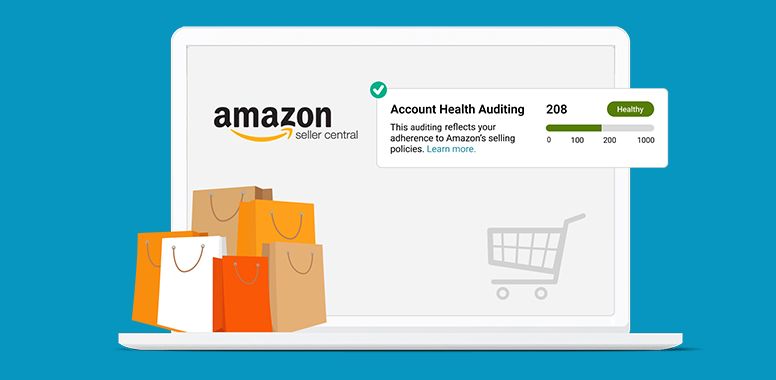Your Brand’s Secret Weapon on Amazon: The Storefront
Are you ready to scale on Amazon? Start with your Brand Storefront!
If you're a new Amazon seller, you’ve likely focused your efforts on product listings, optimizing bullet points, and gathering reviews. That’s a great start. But, if you want to build a recognizable brand that grows beyond one-off purchases, there’s one tool you can’t ignore: the Amazon Brand Store.
Amazon Brand Stores offer an incredible opportunity to elevate your brand, showcase your full product lineup, and create a rich shopping experience that drives conversions and repeat purchases. Best of all, they’re free to set up if you're brand registered.
In this post, we’ll walk you through what an Amazon Brand Store is, how to build one, tips for optimization, and how to manage it all seamlessly.
What Is an Amazon Brand Store?
An Amazon Brand Store, also called a storefront, is a customizable, multipage microsite hosted directly on Amazon. Think of it as your brand’s “home” on the marketplace.
It gives you the ability to display your brand story, product categories, and promotional content without distractions from competing ads or listings.
Unlike traditional product listings, a Brand Store lets you tell your story, group similar items, and create a unique shopping experience tailored to your audience.
What makes it even easier? You don’t need any coding skills. Yes, you read it right. Amazon provides drag-and-drop templates and content tiles to get started.
Why Build an Amazon Brand Store?
For sellers who are serious about long-term growth, a Brand Store isn’t just a “nice-to-have.” It’s a powerful conversion and branding tool.
Still on the fence? Here are compelling reasons why you
NEED a BRAND STORE:
1. Full Control Over Brand Messaging
Amazon’s product pages are rigid. Brand Stores give you freedom to design how your brand is presented, add rich visuals, videos, and sales copy.
2. Increased Sales and Conversion
Visitors to your store aren’t distracted by competitor ads, which boosts engagement and often leads to higher conversion rates.
3. Central Hub for Your Products
A storefront allows customers to browse your entire catalog in one place, increasing the chances of cross-sells and upsells.
4. Stronger Advertising Impact
You can direct Amazon Sponsored Brand Ads and external traffic (from Google, TikTok, Facebook) to your Brand Store rather than a single product listing.
5. Google Search Visibility
Amazon is a high-authority site, and Brand Stores can show up in Google search results, helping you generate free, organic traffic.
6. Customer Loyalty and Brand Recognition
Brand Stores let you build a deeper connection with your audience, encouraging return visits and brand advocacy.
Who Can Create an Amazon Brand Store?
Only sellers enrolled in Amazon Brand Registry can access the Brand Store feature. That means you must sell your own branded products and have completed Amazon's verification process.
Step-by-Step: How to Create Your Amazon Brand Store
Creating a Brand Store is easy once you're brand registered. Follow these simple steps:
- Log into Seller Central and go to “Stores” > “Manage Stores.”
- Choose a layout template or create your own using Amazon’s drag-and-drop builder.
- Add content tiles, including images, product collections, videos, and text.
- Customize your navigation, like category pages and “About Us.”
- Preview and test your store for broken links and spelling errors.
- Submit for review. Amazon typically approves within a few days.
Once live, you can direct traffic to your store through ads, social campaigns, or even organic Google searches.
How to Optimize Your Amazon Brand Store for Growth
Launching your store is just the beginning. To truly stand out, you need to optimize it for both Amazon users and Google search visibility.
Craft a Compelling Brand Story
Your store should clearly communicate your value proposition. What problem do you solve? What makes your product different? Tailor your messaging around your ideal customer's needs and desires.
Use Strategic Keywords for SEO
Amazon Brand Stores have the unique advantage of ranking on Google, which means you can attract valuable external traffic if optimized correctly.
To make the most of this, start by identifying the keywords your target audience is actively searching for using tools like SE Ranking or Google Keyword Planner. Then, incorporate these keywords naturally into your store’s titles, headers, and page content to improve visibility and search performance.
Leverage High-Impact Visuals
To make your Amazon Brand Store visually engaging, use high-quality images and authentic lifestyle photos that reflect your brand. Create custom category banners to guide shoppers and reinforce your store’s identity.
Adding explainer or promotional videos can boost time on page and improve conversions. Steer clear of generic stock photos. Instead, aim for visuals that feel genuine and relatable.
Optimize for Mobile Shoppers
More than 30% of Amazon purchases happen on mobile. Use large, tappable elements and concise text. Keep navigation intuitive with clear categories and a logical structure.
Build a Strong “About Us” Page
Tell your brand’s origin story in a way that connects emotionally with your audience. Add real photos and reviews. Keep the focus on what your brand does for the customer.
Drive Traffic From Outside Amazon
Promote your Brand Store using:
- Facebook and Instagram Ads
- Google Shopping and search ads
- TikTok videos and influencer partnerships
- Email newsletters and blog posts
Use Amazon Attribution links to track performance across these channels.
Measure and Adjust with Amazon Brand Store Insights
Amazon provides valuable metrics such as page views, click-through rates, and sales per page to help you evaluate your Brand Store’s performance.
Regularly reviewing this data allows you to understand which content resonates most with your audience. Use these insights to test variations, refine your messaging, and optimize your layout for better results.
UX and Navigation: Build a Store That Converts
The best Brand Stores feel like a natural extension of the brand. Follow these best practices:
- Use subpages to separate collections (great for SEO and UX).
Organizing your store into subpages for each collection helps customers easily find what they’re looking for. It also boosts your SEO by allowing you to target specific keywords on dedicated pages. - Make navigation intuitive. Highlight best sellers and group products logically.
A simple, clear navigation menu improves the shopping experience and keeps users engaged. Showcasing best sellers and grouping products by category or use case helps guide shoppers to what they want faster. - Avoid clutter. Keep pages clean and focused.
Too many elements can overwhelm shoppers and distract them from your products. A clean, focused layout helps emphasize your messaging and drives conversions. - Match A+ Content visuals to your store for consistency.
Visual consistency between your A+ Content and Brand Store builds trust and brand recognition. Use similar color schemes, image styles, and tone to create a cohesive shopping experience. - Use strong CTAs like “Shop the Collection” or “Explore More.”
Effective calls to action guide customers toward taking the next step. Clear, action-driven phrases like these can increase click-through rates and encourage deeper browsing.
Advanced Tactic: Using Amazon Posts to Boost Brand Store Traffic
Amazon Posts are like Instagram for Amazon. Found within the mobile app, they let you share lifestyle images and captions that link directly to your listings or store.
They’re free, help increase visibility, and encourage browsing within your ecosystem. Use Posts to amplify your Brand Store strategy and keep traffic flowing even without ads.
Why You Need
Chief Marketplace Officer to Manage It All
Creating a compelling Brand Store requires creativity, analytics, copywriting, and a deep understanding of Amazon’s evolving tools.
But to master it, especially at scale, you need strategic leadership. That’s where the experts in Chief Marketplace Officer (CMO) comes in.
Chief Marketplace Officer isn’t just an Amazon expert — we’re a team of A-players who:
- Oversees your entire Amazon strategy
- Integrates advertising, branding, and operations
- Ensures your Brand Store aligns with your product launches and campaigns
- Uses data insights to drive continual improvements
- Maximizes ROI from both Amazon-native and external traffic sources
At Chief Marketplace Officer, we offer precisely this kind of high-level Amazon strategy, combining technical skill with brand-building expertise. Whether you’re launching your first store or optimizing at scale, having the right leadership can make all the difference.
Key Takeaways
- Amazon Brand Stores offer a powerful way to showcase your products, increase conversions, and establish brand authority on and off Amazon.
- They’re free to build for brand-registered sellers and easy to set up using Amazon’s drag-and-drop tools.
- Optimize your store by telling a clear brand story, using SEO keywords, leveraging visuals, and driving traffic from outside platforms.
- Use Amazon Brand Store Insights and A/B testing to make data-driven decisions.
- To truly scale, partner with a Chief Marketplace Officer who can align your storefront with advertising, SEO, and sales strategies.
Start building your Brand Store but don’t do it alone. Let expert strategy guide you to lasting growth!